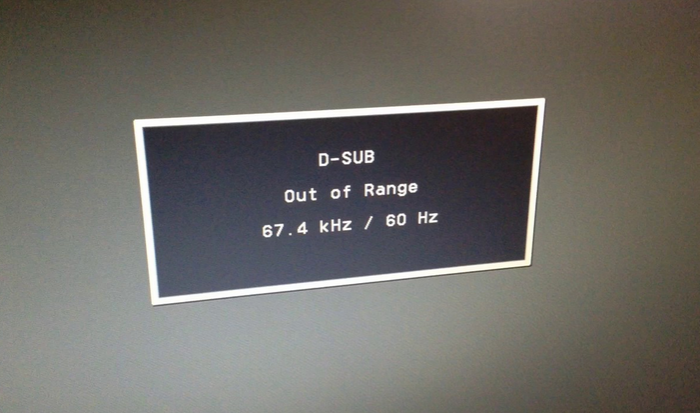When connecting Remote desktop from a Windows XP machine on to Windows Server 2008, and trying to print on a redirected printer, the print comes out fine but the error mentioned in the subject pops up. Microsoft suggests to install .Net framework 3 with Sp1 and update the file Tswpfwrp.exe. The .Net fix did not solve the problem for any computer in my organization, updating the Tswpfwrp.exe file did.
Here’s the simple procedure.
1. Copy the file Tswpfwrp.exe from any Windows Vista or Windows 7 machine located in System32 folder
2. Paste the file in System32 folder of the windows XP machine.Connecting to remote desktop and printing should now work without error.
2. Paste the file in System32 folder of the windows XP machine.Connecting to remote desktop and printing should now work without error.