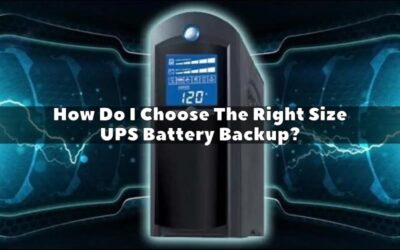Every now and then you get an inquiry from a customer saying one of my devices is damaged due to the recent power issue in our office or that my electricity connection is not stable, I need to ensure my Server room devices are safe from any of this power fluctuation. They know they need a UPS, but have no idea which is the right one for their requirement? how much capacity UPS do they need? and how long the UPS needs to keep the devices online? So, in this post, let’s try to answer all this (BTW, those are all my questions).
UPS uses Batteries to provide power to devices, since the batteries use DC current, it has an inverter to convert DC to AC, to provide power to devices. The incoming supply to the UPS is AC, to switch from this AC supply to Battery the UPS has a transfer switch. A UPS provides 2nd level surge protection
The Types of UPS
1. Standby or Offline UPS
Ideal for protecting personal computers, home entertainment systems, and small office equipment, it waits and detects any utility power issue and takes over once there is a power failure. Once the power is restored, the battery connection is turned off and main power is turned ON
2. Line interactive UPS
Suitable for small to medium-sized businesses, network equipment, and servers. It has the ability to regulate the voltage, it monitors the incoming power supply and in case if the voltage is low (Sag) or if there is a spike (Surge) it is able to optimize and control the outgoing power supply, providing constant and clean power to the devices.
Eg, If the voltage is running at 110 volts instead of 120 volts, the line interactive UPS brings this voltage close to 120 Volts, similarly if the voltage is 135 volts, the UPS will bring it to 120 volts. However, if there is a significant under or over voltage, the UPS will switch to battery. The batteries in Offline and Line interactive UPS are charged as needed from the main power.
3. Online Double Conversion UPS
Used in critical applications like data centers, medical facilities, and industrial environments, this type of UPS is the most efficient as the primary source of power always goes through the batteries. There is no transfer switch in this UPS, it is called Double conversion because it converts the incoming AC to DC through Rectifier, and then the inverter converts DC to AC for output, this ensures that the load is isolated from any irregular supply from main power supply. In this, the Batteries charge and discharge without disconnection from source. The input and output voltages are completely isolated from each other allowing the UPS to clean the voltage for the load.
This UPS can clean more problems of the source voltage like electrical noise, frequency variations, switching transients and harmonics because it is always in the circuit feeding load through rectifier and inverter.
When the Offline or Line interactive UPS shifts the power from Mains to Battery and vice versa, there is a very minimal power outage, however this time is so short that our devices do not lose power and stay ON, this can be noted as a slight flicker when the shift happens. There is no such minimal outage in case of an Online Double Conversion UPS.
How to calculate the load and choose the right UPS
- Calculate the load in Watt for all the devices you need to connect and protect through UPS, this could include Servers, Switches, monitors and other network devices.
- Decide for how long the devices need to be provided power or to be kept ON ( could be in minutes or hours ) during a power outage. This is the time during which you could gracefully shutdown the devices
- If the devices are mission critical consider having redundancy of the UPS, that is add a second UPS (N+1), which would ensure uninterrupted power supply in case one UPS fails.
- Some other features to consider are Automatic voltage regulation, remote management, automatic device shutdown and more.
Let’s take an example scenario to calculate load of below devices-
- 3 Linksys switches- Depending on the model, a Linksys switch would consume 10-30 Watts of Power, assuming 20 Watts for 3 such switches it would be 60 Watts
- 1 DELL server with dual power supply- A DELL server might have 300 Watts of Dual Power Supply, total- 600 Watts
- 1 Router- Routers are low power devices and may have around 10-30 Watts, lets consider 20 Watts
- 1 DVR- A DVR may consume 50 Watts
- 1 firewall of Fortigate- A Fortigate FW may consume 40 Watts
- 1 PABX- A typical PABX would consume around 100 Watts
To get the exact numbers, the power requirements of a device can be found in it’s datasheet, on the device itself or can be calculated from its adapter. Eg, Check the input Volt and Amps on your Laptop adapter, it might be AC 100-240V ( this means the adapter will work when the power provided is in range of 100 to 240 Volts, lower or higher power may damage the device, this depends on the country ) with 1.5A, so the Watt here would be multiplication of 120V ( assumption ) x 1.5A= 180 Watt
So, the Total load as per our scenario will be a sum of all these devices, i.e. 870 Watts. Most UPS brands have a calculator which would help you choose the right UPS based on the Load and Run time ) links are given below.
Source
https://www.apc.com/ae/en/tools/ups_selector/server/load