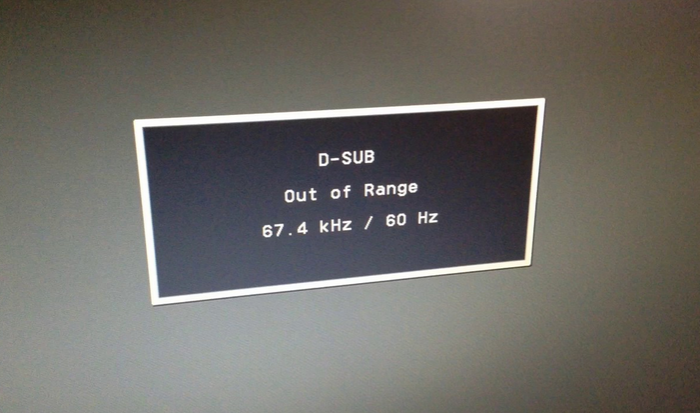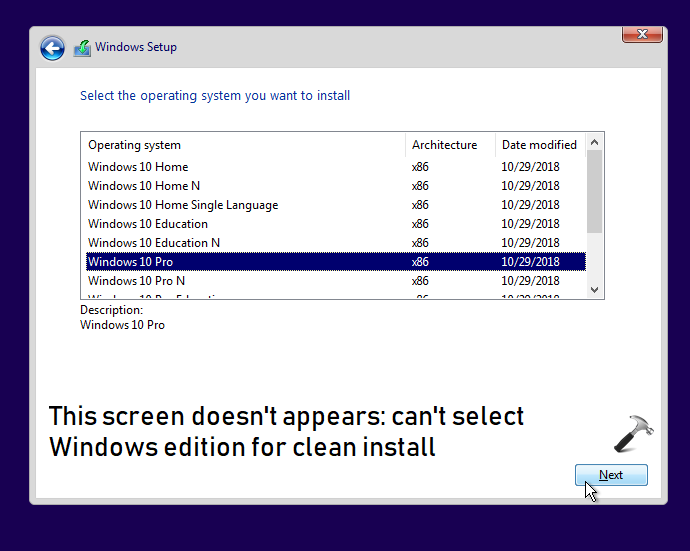With the massive and increasing amounts of screen time that each of us spend on one or the other kind of screens, Here’s a short brief on the different terminologies of Displays, the ports, the Resolution and So on.
Ports
- HDMI- Types of HDMI ports
- HDMI Standard- 1080p
- HDMI High Speed-4k
- HDMI Premium High Speed-HDR enabled devices
- HDMI Ultra High Speed- HDMI 2.1 features- 8k video display and 48GB/s bandwidth
- DVI-Digital video interface
- They cannot carry audio
- a DVI port can provide you with a higher frame rate than an HDMI cable on 1080p monitors
- A dual-link DVI cable can support up to 2560 x 1600 resolution, while a single-link cable can only support up to 1920 x 1200 resolution.
- DVI cable is not capable of delivering 4K video. If you use a monitor and graphics card capable of 4K, and you want to utilize those capabilities, then you are better off using an HDMI High Speed cable or the DisplayPort
- Display port
- DisplayPort (DP) is a newer connection (launched in 2008) that’s primarily found on premium-level monitors
- it is generally reserved for high-end graphics cards and is mostly used for gaming and video editing or other visually-intensive tasks
- Types of DP ports
- DisplayPort 1.2- For monitors with a resolution up to 3840 x 2160 with 4K video at a 60 Hz refresh rate
- DisplayPort 1.3- For 8K video at a 30 Hz refresh rate – and it works with most modern graphics cards
- DisplayPort 1.4-For 8K video at 60 Hz, as well as HDR video. This is the newest addition to the DP family; it can run the latest games at the highest graphical settings
- VGA-video graphics array
- Before the introduction of the HDMI port, the VGA (video graphics array) port was the gold standard of monitor connection types and was widely used in PC hardware. However, VGA ports have been largely phased out. You’ll typically only find them on legacy devices
- VGA was first created and adopted by IBM prior to its introduction to the greater marketplace in 1987
- 15-pin connector that features 3 rows of 5 pins
- USB-C
- the USB-C port can output audio, data, and power as well.
- initial design was only finalized in 2014
- It’s reversible, allowing you to plug it in either way. This makes a very convenient monitor port type, especially when you plan to use it with different devices, since it provides you with the option to connect your smartphone, tablet, and more to your monitor.
Resolutions
Resolution is indicated by how many pixels a monitor displays, and it will be one of the following
- 1280 x 1024 Super-eXtended Graphics Array (SXGA)
- 1366 x 768 High Definition (HD)
- 1600 x 900 High Definition Plus (HD+)
- 1920 x 1080 Full High Definition (FHD)
- 1920 x 1200 Wide Ultra Extended Graphics Array (WUXGA)
- 2560 x 1440 Quad High Definition (QHD)
- 3440 x 1440 Wide Quad High Definition (WQHD)
- 3840 x 2160 to 4096 x 3112 -4K or Ultra High Definition (UHD)
- 4096 x 3112 to 7680 x 4320- 8K
PPI- Accurately measuring a screen’s display resolution is accomplished not by calculating the total number of its pixels but by finding its pixel density, which is the number of pixels per unit area on the screen. For digital measurement, pixel density is measured in PPI (pixels per inch)
HDR
High Dynamic Range (HDR) imaging is a standard that delivers improved contrast, colours and clarity over standard displays. It works by defining more possible colours between black and white. This increases the number of different tones to create an image that viewers perceive as brighter, more vibrant, and more detailed. There are 6 different flavours of HDR available: HDR10, HDR10+, Hybrid Log Gamma (HLG), Dolby Vision, Dolby Vision IQ and Technicolor.
LCD
LCD, or Liquid Crystal Display, refers to a kind of panel technology sometimes called “transmissive” technology. LCD TVs used Cold-Cathode Fluorescent Lamp (CCFL) as their backlight. These are long tubes that are placed horizontally across the screen behind the LCD panel. When the light is turned on, it applies a voltage to the pixels, which makes them rotate a certain way to allow light through and produce an image.
Plasma
Technologies like plasma, OLED, and MicroLED are called “emissive” because the panel creates, or emits, its own light
LED
LED TV” is just an LCD TV with an LED backlight. LCD TVs used cold-cathode fluorescent lights (CCFLs), while newer ones used more efficient LED lights, which is why the terminology came into being as a differentiator. It produces an image the same way as a regular LCD TV because it still uses an LCD panel, but it has more control over the backlighting. It’s also important to note LED is simply a marketing term used by manufacturers to describe their backlight.
OLED
Each pixel in an OLED panel turns on and off independently. Instead of using a backlight, the pixels emit light all on their own, which makes OLED an “emissive” display technology. This means that when the TV needs to display black, i.e. the absence of light, the pixels are turned off completely and you’re getting “real” black where you need it. The end result is contrast that is essentially impossible to duplicate on traditional LED/LCD TVs, which use a backlight (or edge lighting) that can bloom or “halo” around the darkest areas on the screen.
QLED
The “O” in “OLED” stands for “organic,” and the “Q” in “QLED” stands for “quantum”—quantum dots, to be precise. QLED essentially refers to an LED TV that’s equipped with quantum dots (a quantum dot-equipped OLED TV may be possible, but no one has tried it yet).
QNED
QNED is the moniker that LG has applied to its quantum dot-equipped (Q), NanoCell (N) “emitting diode (ED)” TVs. They seem to offer a winning combination of technologies on paper. These are traditional LED/LCD TVs, albeit they’re also kitted out with quantum dots (explained above). In addition, they incorporate LG’s proprietary NanoCell tech, which the company describes as particles that absorb unwanted wavelengths of light. Finally, they incorporate mini-LED backlights
Refresh Rate
The refresh rate measures the period of time between a screen’s display updates. In other words, how often and quickly the content on the screen refreshes. Measured in Hertz (Hz), the refresh rate counts the number of times the display fully refreshes every second. A 60Hz display refreshes 60 times per second, 90Hz is 90 times per second, 120Hz is 120 times per second, and so on. So a 120Hz display refreshes twice as fast as a 60Hz panel and 4x faster than 30Hz.