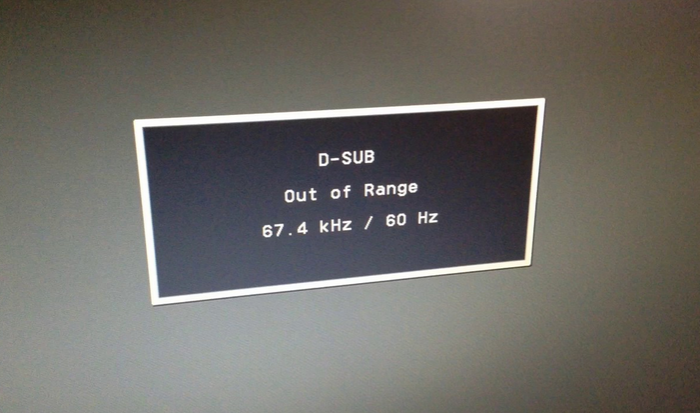The Hp website doesnot have any drivers to install this printer. Here’s an easy and quick method, as suggested on an Hp forum, works perfectly.
1. Printer and Faxes-> Add Printer
2. Local Printer attached to this computer
3. Use an existing port – DOT 4 001
4. Choose Hp laserjet 3050’s driver from the list.
5. Give a test print, if it doesn’t print restart the machine and it should work fine.
6. Rename the printer to Hp Laserjet 1010The reason this works is because Laserjet 1010 requires generic PCL 5 drivers, meaning any printer’s PCL 5 driver should work.
2. Local Printer attached to this computer
3. Use an existing port – DOT 4 001
4. Choose Hp laserjet 3050’s driver from the list.
5. Give a test print, if it doesn’t print restart the machine and it should work fine.
6. Rename the printer to Hp Laserjet 1010The reason this works is because Laserjet 1010 requires generic PCL 5 drivers, meaning any printer’s PCL 5 driver should work.