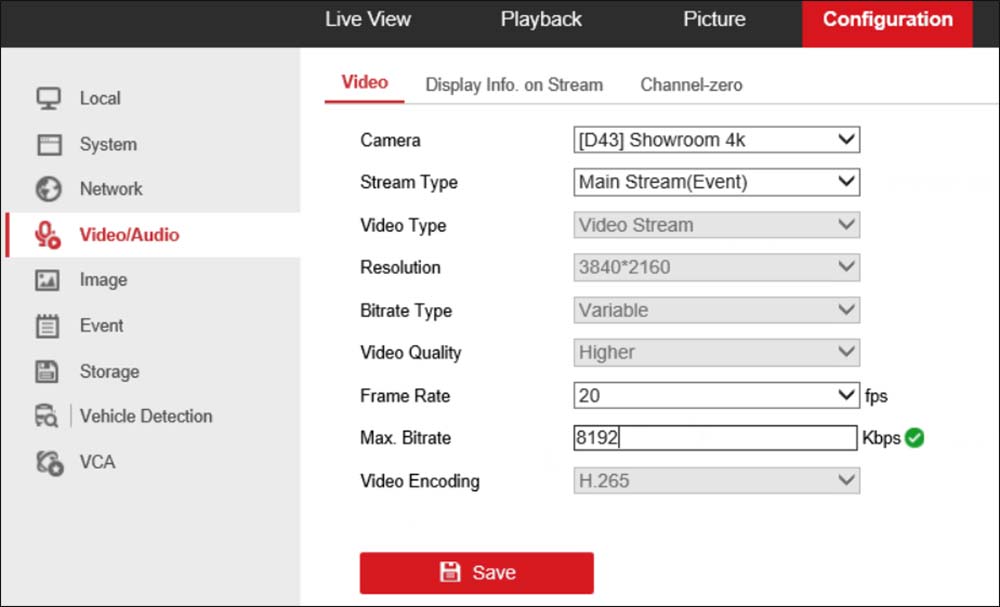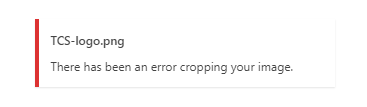Over the years i have seen a number of CCTV systems and managed them, however Hikvision is one brand which is being extensively used in the market. With its affordability and well performing Cameras it has really emerged as the leader for mid sized business.
So whenever i am configuring the Hikvision DVR, i always have to do some trial and error before getting to a reliable setting. Here i try to write and consolidate some of the recommended settings in the Hikvision DVR.
Main Stream: This is the stream that is recorded on the hard drive. The values need to be set higher.
Sub Stream: This is the stream that you access when viewing the cameras remotely on the phone. It doesn’t get recorded.
Main Stream (Event): This one is used when you record based on events. Leave the default values and you should be okay.
Mainstream settings can be adjusted to increase or decrease the Recording Resolution, FPS (Frames per Second), and Bitrate, Bitrate Type. These settings will impact recording file size and available recording time.
The lower these settings, the more recording days, and the lower the image quality. You may need to go lower, but just not too low.
Recommended Main Stream FPS (Frames Per Second)
FPS indicated the number of images used by the system to create the motion video. 15 FPS means that the system will use 15 photos per second to create one second of video.
The lower this number, the choppier and more robotic the image will be. The higher the FPS, the smoother the image. For example, for license plate reading you need to set the highest FPS.
| Use | FPS |
| License Plate Reading | 60 or above |
| Financial Institutions | At least 30 |
| Commercial | 15 to 24 |
| Residential | 15 or above |
Recommended Main Stream Bit Rate
Bit rate is the amount of bandwidth used by the system to create/store the footage. The higher this value, the more information is transmitted, but more storage space will be used on the hard drive. You need to balance these settings to fit your situation.
| Megapixel/Resolution | Suggested Value |
| 12MP | 12288 |
| 4K/8MP (3840×2160) | 8192 |
| 5MP (2560×1440) | 6144 |
| 4MP (2560×1440) | 4096 |
| 3MP (2048×1536) | 4096 |
| 2MP (1920×1080) | 2048 |
| 1MP (1280×720 | 1024 |
For more detailed info please check the links below