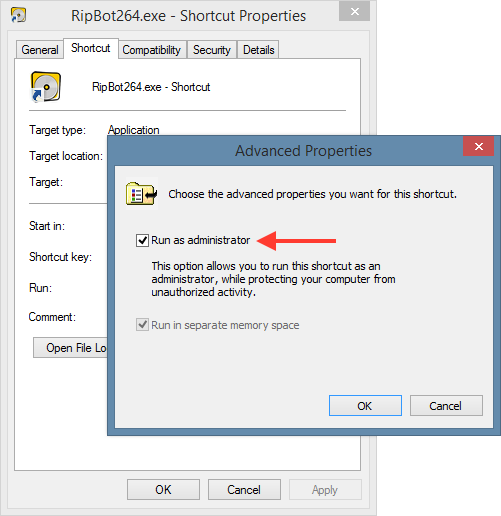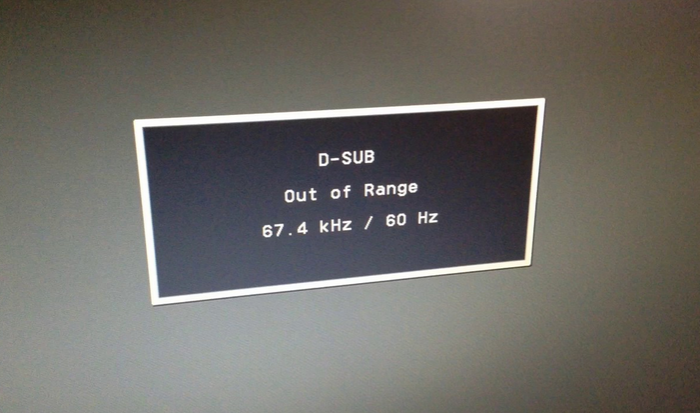One of the users was having an issue when opening an application. He would get the error “Path/file access error” in Windows 7. Strangely when he would login with a different username, the application would open fine. I figured there was something with the permissions of the application, it would require elevated rights for the user to open it. I gave this user administrator rights, but the application would still not open.
Finally this is the procedure i followed to implicitly define, that the problem application should always Run as Administrator
1. Right click on the application and click on properties
2. In the Shortcut tab, Click on Advanced.
3. Tick the box “Run as Administrator” and click Ok.The application should now open fine.
Hope this helps…..
Finally this is the procedure i followed to implicitly define, that the problem application should always Run as Administrator
1. Right click on the application and click on properties
2. In the Shortcut tab, Click on Advanced.
3. Tick the box “Run as Administrator” and click Ok.The application should now open fine.
Hope this helps…..