In Most cases, this is an issue with the software FOLDER LOCK.
I have been using Folder Lock for almost a year now. Suddenly yesterday night for some unknown reason ( mostly conflicting software or drivers ) after i logged in to my Laptop, i got this feared and dreaded BSOD ( Blue screen of Death ), with the file name “Windrvnt.sys”. This file belongs to Folder Lock. Heres the solution.
1. Boot in Safe mode ( Press F8 at startup and select Safe Mode ) and uninstall this software ( As a precaution, Before uninstall i would recommend that you login to the software and unlock the locked files). It will ask you for a password you must have specified during installation. Enter that, and uninstall the software. And donot worry as the files that were locked will be released and visible in the folder, and wont be lost or deleted. If you have forgotten the password, try uninstalling from “Add/Remove Programs”
2. If you donot want to uninstall the program for whatever reason, just rename the file “windrvnt.sys” to “windrvnt.old or windrvntsys.old”. This will stop the BSOD, but whenever Folder Lock is accessed the Blue Screen will appear.
I have been using Folder Lock for almost a year now. Suddenly yesterday night for some unknown reason ( mostly conflicting software or drivers ) after i logged in to my Laptop, i got this feared and dreaded BSOD ( Blue screen of Death ), with the file name “Windrvnt.sys”. This file belongs to Folder Lock. Heres the solution.
1. Boot in Safe mode ( Press F8 at startup and select Safe Mode ) and uninstall this software ( As a precaution, Before uninstall i would recommend that you login to the software and unlock the locked files). It will ask you for a password you must have specified during installation. Enter that, and uninstall the software. And donot worry as the files that were locked will be released and visible in the folder, and wont be lost or deleted. If you have forgotten the password, try uninstalling from “Add/Remove Programs”
2. If you donot want to uninstall the program for whatever reason, just rename the file “windrvnt.sys” to “windrvnt.old or windrvntsys.old”. This will stop the BSOD, but whenever Folder Lock is accessed the Blue Screen will appear.
If anyone has more insight on this, Do comment !!!

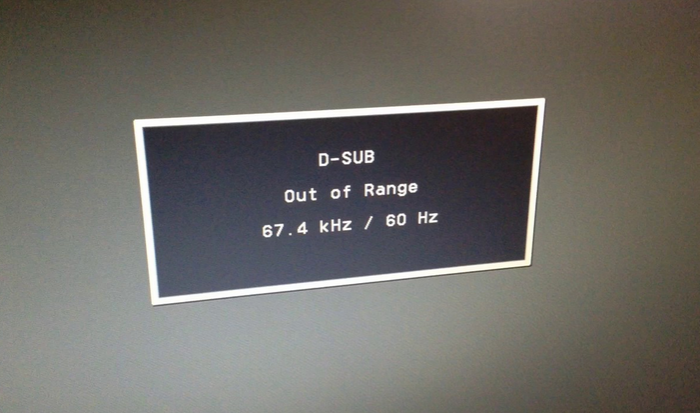
I figured the Safe Mode part by myself. But figuring out what program was causing it was really a pain. Thanks for the input, now I can narrow my search.
Thats nice. So any update on what was the issue..