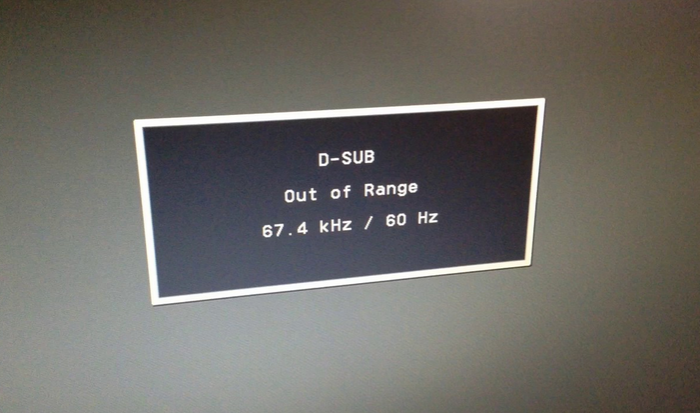You insert a CD, wait for it to load, Nothing.
You click on My Computer, the CD Rom drive cannot be seen.
You check Device manager, it shows a Yellow exclamation mark on DVD/CD-Rom.
You click on My Computer, the CD Rom drive cannot be seen.
You check Device manager, it shows a Yellow exclamation mark on DVD/CD-Rom.
Welcome to the page, where you’ll find the solution. I tried uninstalling and reinstalling the CD Rom drivers, didnt work. Opened the Casing, tightened the wires, didnt work. Finally got the solution. Here’s the steps
Click Start-> Run -> type regedit and enter. Go to the following Key->
HKEY_LOCAL_MACHINESYSTEMCurrentControlSetControlClass
{4D36E965-E325-11CE-BFC1-08002BE10318}
In this, delete the keys 1. Value name : LowerFilters 2. Value name: UpperFilters. ( If you see only one of these values, delete it )
Exit the Registry, Reboot the Machine and find your DVD/CD-Rom Drive ready to use.
For Vista, Microsoft has released the following fix
http://support.microsoft.com/default.aspx/kb/314060
Keep Visiting and Do Follow 🙂