The user had scanned a few files in pdf, but whenever he send it through Outlook ( not sure about the version, but may be 2003 ), the receiver would get the error mentioned in title. This also happened whenever the user received a pdf through outlook. Heres what i tried
1. Uninstalled Adobe pdf and installed the latest version – didnt work.
2. Installed a different pdf viewer ( foxit and digisigner ) – didnt work.
3. Send the same pdf file through google mail – opened fine.
4. Changed the Mail format from HTML to plain text/ Rich Text – Didnt work.
I would also recommend updating the Microsoft Office version to the latest.
For me, the problem somehow solved itself, although a few scan files still showed corrupted when sent. The problem was confirmed as solved, after i scanned a document and send to another user who was able to open it normally. Also the problem of corrupted pdf when receiving was also solved. It is also possible that only certain files scanned at a particular time got corrupted which made the user think it was a larger issue.
Hope this helps !!!
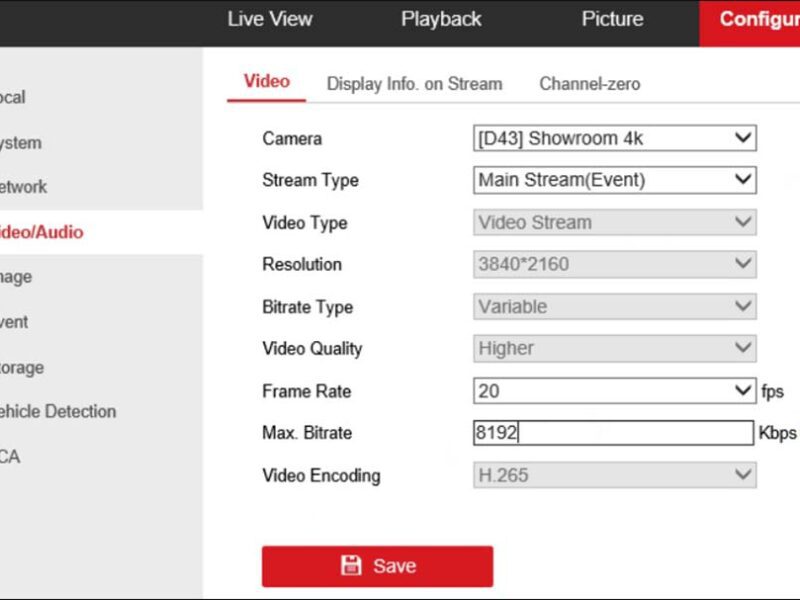
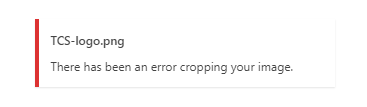
One thing I’d like to say is that before acquiring more laptop memory, look at the machine in to which it can be installed. When the machine can be running Windows XP, for instance, the particular memory limit is 3.25GB. Installing more than this would simply constitute a new waste. Make sure one’s motherboard can handle the actual upgrade volume, as well. Interesting blog post.