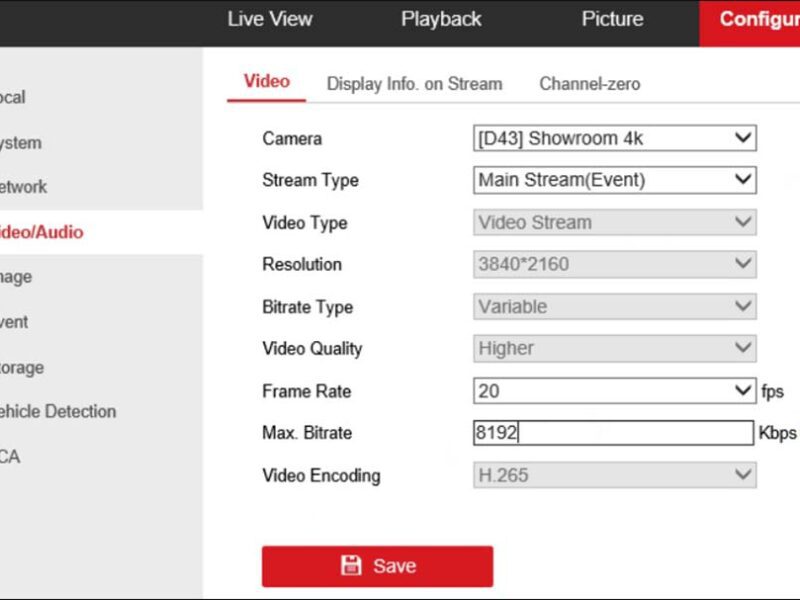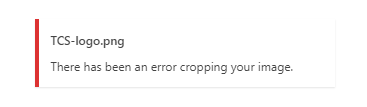Recently an error has started to pop up for most users of Quickfile for Outlook. When they click on New Message, the window gets stuck, and finally this error message comes up. The Quickfile team has promptly emailed everyone informing about this problem with the solution. For those who havnt seen it, here it is. The error is:
“This file contains Macros with an expired or revoked signature. Since you are running under High Security Level, these Macros will be disabled.”
The solution is to download the new version of Quickfile for Outlook, which will renew the digital signature.
QuickFile Standard and Pro Version:
http://www.standss.com/quickfile/download_process.asp