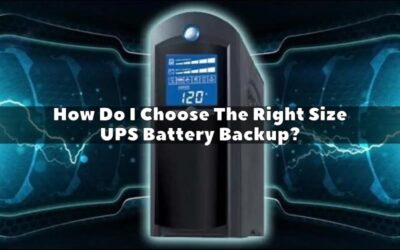Sometimes when trying to connect to a Wireless network, the following error occurs,
“windows was unable to find a certificate to log on to the network”.
Although i donot exactly know the reason for this error, here are the steps that solved the problem for me.
goto Start –> Programs –> Accessories –> Communications –> Network Connections –> Right-click your Connection and select Properties –> Click on Wireless networks tab –> Double click on the network you want to connect –>click on the Authentication tab –> Disable / uncheck the option “Enable IEEE 802.1x authentication for this network”.
Either you should now be connected to the network or you can try to connect to your Wireless network.
“windows was unable to find a certificate to log on to the network”.
Although i donot exactly know the reason for this error, here are the steps that solved the problem for me.
goto Start –> Programs –> Accessories –> Communications –> Network Connections –> Right-click your Connection and select Properties –> Click on Wireless networks tab –> Double click on the network you want to connect –>click on the Authentication tab –> Disable / uncheck the option “Enable IEEE 802.1x authentication for this network”.
Either you should now be connected to the network or you can try to connect to your Wireless network.
Note : Even with the windows certificate error displayed, you might still be connected to wireless and get internet access , but these steps would help to remove the annoying error message.