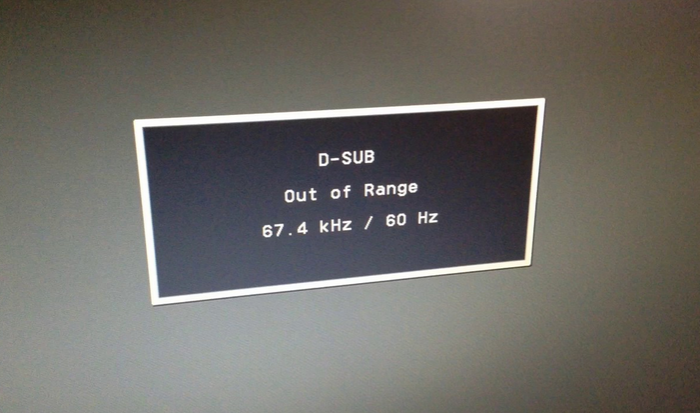Explaining a customer to find the serial number of a machine, details of the RAM etc, can be a cumbersome task. At times it might even result in failing to get this information, and requiring the IT person to visit the site. Here’s a simple command to retrieve the Serial number and model name of a machine (On PC, Laptop or Server) and get all the relevant information of the RAM.
Type in Command Prompt
For PC Server Laptop
- Display Computer Serial Number- wmic bios get serialnumber
- Display Computer Model Number- wmic csproduct get name
For RAM information type below in Command Prompt
- Display Manufacturer- wmic memorychip get devicelocator, manufacturer
- Display Part number- wmic memorychip get devicelocator, partnumber
- Display Serial Number- wmic memorychip get devicelocator, serialnumber
- Display Capacity in Byte – wmic memorychip get devicelocator, capacity
- Display Total Capacity – systeminfo | findstr /C:”Total Physical Memory”
- Display all details- wmic memorychip list full
VERY HANDY !!!